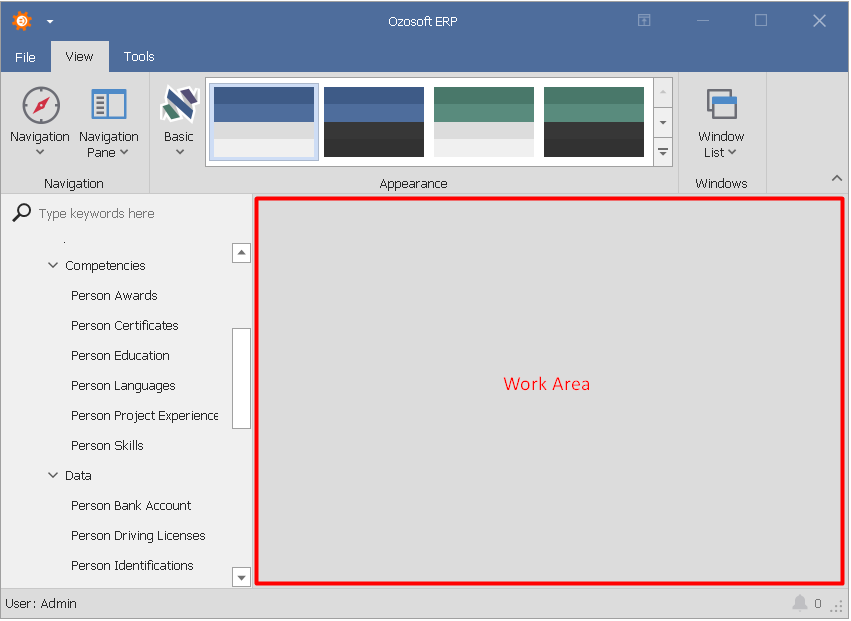ERP systems are the kind of software tools which are used to manage the data of an enterprise…. It combines all databases across different departments into a single database which can be easily accessible to all employees of that enterprise. It helps in automation of the tasks involved in performing a business process.
Ozosoft is an ERP system that meets your needs. Ozosoft has been created by a group of specialised experts in each scope.
Complete package of fully integrated apps that provides u with what u exactly need even if you don’t know you need it.

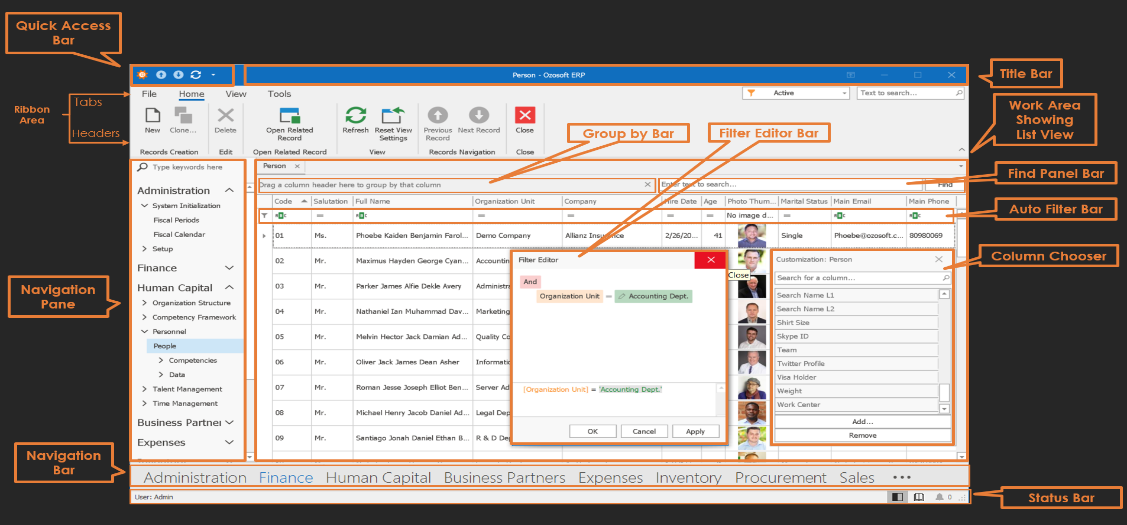
Ozosoft ERP Interface Parts
– Title bar including the quick access bar
– The Ribbon area
– The Side Navigation Pane.
– The Work Area
– The Status bar
The Ribbon Area:
which has a File drop-down Menu and three Ribbon Tabs
The File Menu
– “New” which allows you to create a new record from one of the currently open forms
– “Clone” to copy the selected record into a new record in order to edit and save it to make it easier.
– “Export” That allows you to export your data to different file formats sleek and easy for the allowed users.
– “Printing Options” like page setup, Print preview and Print
– “About” shows the Application release version
– “Log off” log-off the current user and prepare the system for a new session for another user to log-in with new credentials and privileges.
– “Exit” to close the Application and it does log-off the session for better security.
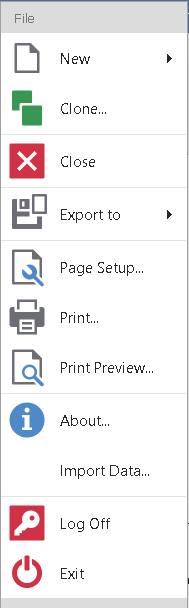
The Home Ribbon Page
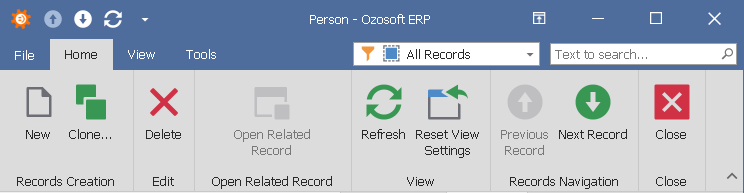
– “New” and – “Clone” does the same as in the File Menu.
– “Delete” to delete the selected record.
– “Open Related record” to open this selected cell pre-defined record in order to edit or add a new record.
– “Refresh” get the latest data from the server in case we are waiting some inputs or edits from another user.
– “Reset view settings” in case you did some unwanted view adjustment or removed some columns or fields by mistake this will allow you to reset your view to the default settings in easy way.
– Previous and Next record button to navigate through the records.
The View Ribbon
has two main things The Navigation Options and The App Themes
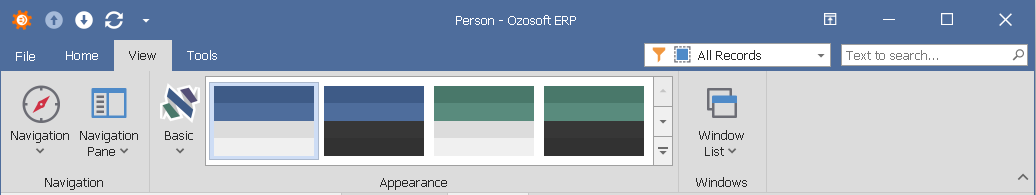
– Navigation is a drop down list to navigate through the system modules and forms as a small version of the side menu
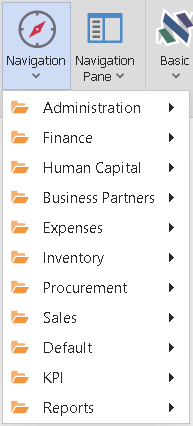
Navigation pane
gives you three Options to the Side menu (visible – minimized or hidden)
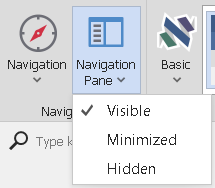
Application Themes allows you to adjust the application appearance to suit your personal preference to feel comfort in your work area when using Ozosoft ERP.
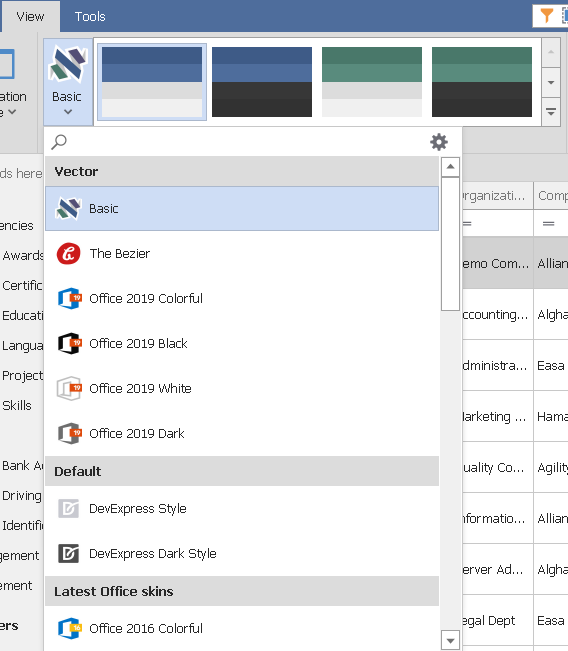
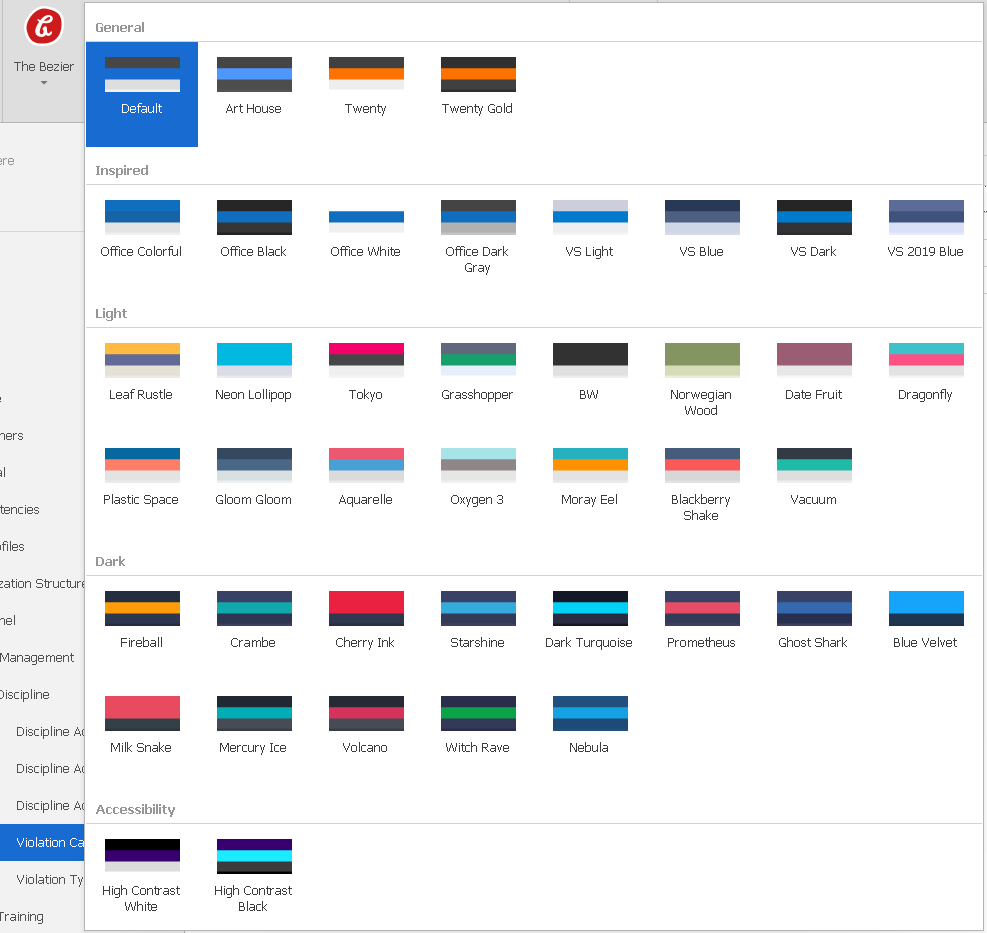
The Tools Ribbon
Has only the Edit model which is an Advanced Admin tool and it will be explained later.
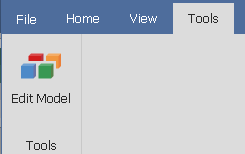
Work area
The work area which holds the active view windows and we will get to them later.